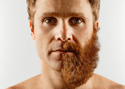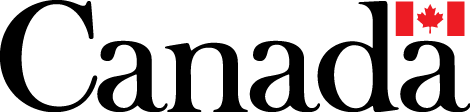Outils pour donner à votre site web l’occasion de créer une première bonne impression

Colin Cartwright
Ces jours-ci, votre site web est un représentant de votre entreprise électrique. C’est aussi vraisemblablement la première chose que vos clients potentiels verront. Vous voulez donc que la première impression soit bonne. Pensez à ce que vous ressentez quand vous visitez un site web pour la première fois et que la page d’accueil est longue à télécharger, remplie de couleurs et des images de basse qualité. Vous allez fort probablement vous diriger vers un autre site web et vous ne retournerez jamais sur ce site. Vous ne voulez certainement pas que les visiteurs qui se rendent sur votre site pour la première fois réagissent de cette façon? Voici quelques conseils pour vous assurer de donner une première bonne impression.
These days, your website is a direct representation of your electrical business. It’s also likely the first thing most of your potential customers will see, so you really want that first impression to be a good one. Think about how you feel when you visit a website for the first time and you’re greeted with a slow web page that’s full of wild colours and low quality images. You likely move on to another site and never go back. You certainly don’t want your first time visitors reacting that way to your website do you?
Here are a few tips on how to make your website give a good first impression.
Design for your target audience
The first thing that your visitors see is the general look and feel of your website. The overall design should be appropriate for your target audience. For example, if you are an electrical contractor who mainly works on industrial installations, you probably don’t want images of home owners and residential breaker panels emblazoned across all your web pages. If you’re a residential electrician, then those types of images will work great for you, as long as you tie them into appropriate text content. More on that later.
Tailor your colours
Colours also have a big impact on first impressions, so choosing colours that suit your type of work will definitely help. Choose a colour scheme that is appropriate for your type of business and your target customers. For example, if you do a lot of commercial or corporate work, you’re better going with neutral blues and greys rather than opting for a more industrial colour scheme like black and yellow. Use bright colours in strategic places to add some emphasis, just like how bright signs attract your attention in the real world, but try not to over-do it. The most important thing to remember when using colours throughout your website, is to keep them consistent.
Keep it consistent
While we’re on the subject of keeping it consistent, the layout of your content should be clean and well-organized. Your logo and company name should be on top of every page. Your navigation menu should have clear labels for each category or section of your website. Your pages should be organized and divided into sections that are consistent throughout your site. There is nothing worse than jumping from one page to another and finding everything in a different place. Don’t forget to include a phone number in the footer along with your copyright and your company name. You’ll be surprised how many people look there first. If you’re re-designing your website, it’s a good idea to sketch out your design or bookmark some favorite websites before meeting with your web designer. This way, they will have a better idea of what you’re looking to create.
Make it easy to read
The text of your content should be set to a font that is easy to read. Avoid using a font that is small and difficult to read for your main content. A font size of 12pt (or 16px) works great for your main text with your headings being larger. Black text on a white background is still the preferred choice of many people, so keep that in mind if you’re planning a re-design. Don’t forget to leave enough line spacing between each line so your text doesn’t look bunched up and crowded together. It’s also a good idea to break up long blocks of text into shorter paragraphs so that your page doesn’t look so intimidating to read. Use subheadings if you can, as this helps to organize your page and assists your readers. Last but not least, try to keep your pages narrow so that your readers will not have to track from the left all the way to the right while they are reading. If you can’t use one narrow column, look at breaking it into two columns.
Use images to add value
Try not to add images just for the sake of it. All your images should relate to, and add value to your text. This will help reinforce the message you’re trying to get across. Prevent pages from loading slowly by cropping your images to the exact size you need instead of uploading them and letting your web server re-size them for you. Also, if you use free online services like https://tinypng.com or https://kraken.io to compress your images before uploading them to your website, you will reduce your page load times substantially. Finally, a gallery of images showing your recent work is always nice to have, but make sure all the images you use are high quality. You don’t want your visitors to think you do poor quality work, just because you used a bad quality photo in your gallery. Don’t laugh – This has actually happened.
Conclusion
Try to be consistent in the look and feel throughout your website. A consistent and well organized website tends to create a better impression about how you do things in general. If you have a messy, inconsistent website, your potential customers might think that’s how you are with everything, including your work. A little bit of planning and organizing of your content, along with these web design tips, should help you to make your website create a good first impression.
Colin Cartwright works with electrical and industrial automation companies to develop websites and online sales strategies that are specifically focused on generating more sales. With over two decades of direct sales experience in the electrical and industrial automation industry, as well as another 15 years of web design experience, Colin brings a vast amount of industry knowledge and sales orientated skills to your electrical or automation website project that you just can’t get from the average web design firm. Visit his website at www.electricalwebsolutions.com.